Appearance
Formidable Integration with FluentAffiliate
Formidable is a powerful drag-and-drop form builder for WordPress. It makes creating forms quick and easy. Integrating Formidable with the FluentAffiliate plugin allows you to create affiliate registration forms, track subscriptions, and manage other payments without hassle.
In this guide, we’ll show you step by step how to connect Formidable Forms with FluentAffiliate.
NOTE
Make sure both plugin Formidable and FluentAffiliate are installed and activated on your WordPress website.
Enable Formidable in FluentAffiliate
- Once Formidable is active, go to the FluentAffiliate Dashboard.
- From the top menu, click on Settings, and from the left sidebar, select the Integration Settings option.
- ou will see a list of available integrations. Look for Formidable in this list. To enable the integration, click on the toggle button next to Formidable.
Your Formidable integration with FluentAffiliate is now active, allowing you to create affiliate registration forms and track form submissions.
In the Manage section, you'll find additional settings to customize how the integration works.
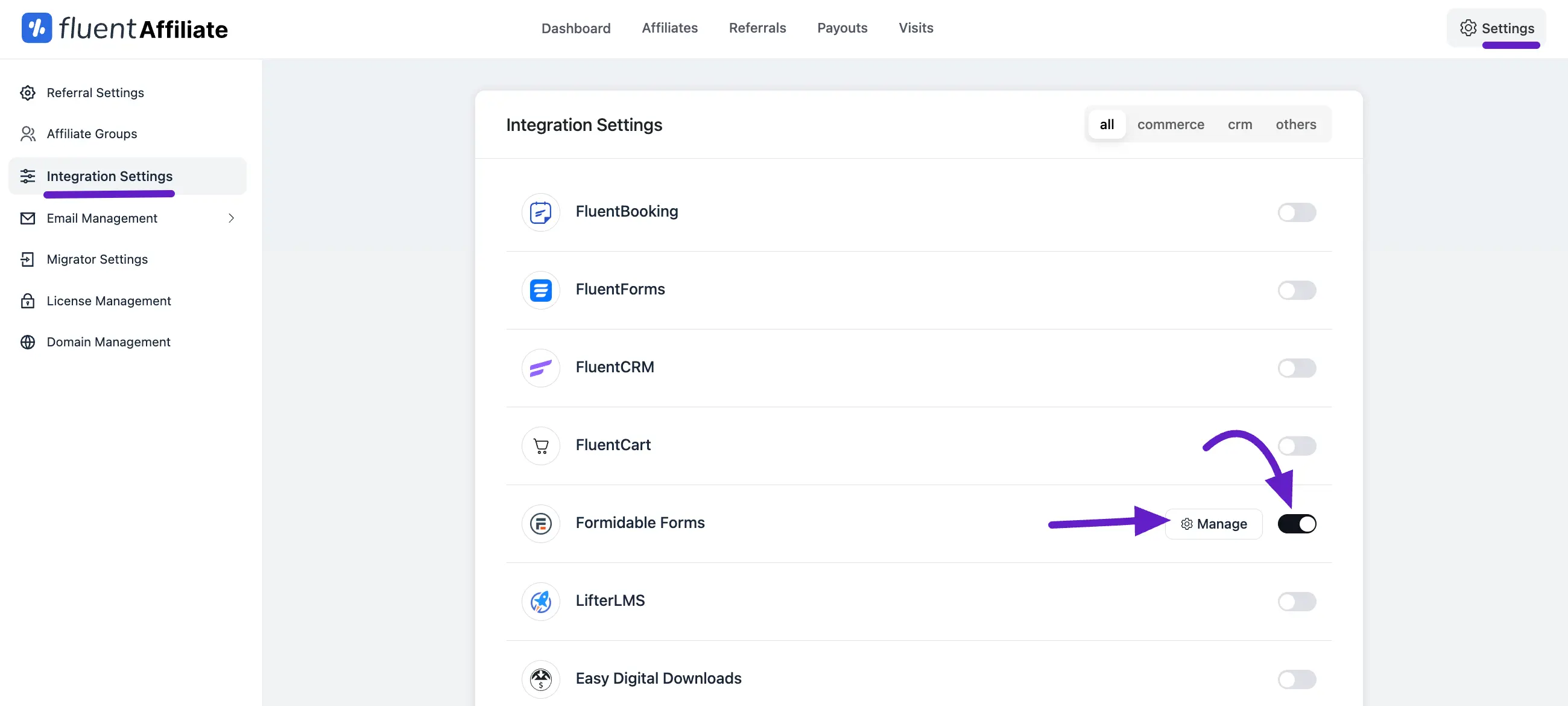
Configure the Specific Form
To configure a specific form with FluentAffiliate, you need to create a form in Formidable Forms.
- Once your form is ready, embed it on the desired page or post and save the form.
- Next, copy the URL of the page or post where you have embedded the form. This URL will be used by your affiliates to generate their unique links.

Generate an Affiliate Link
After you've completed configuring the Formidable affiliate settings, the next step is to log in to your Affiliate area provided by FluentAffiliate. In the affiliate Links section, paste the URL of the form page you want to promote. FluentAffiliate will automatically generate a unique affiliate link for you.
Once your link is ready, copy the affiliate link and share it wherever you like — on social media, emails, blogs, or directly with your audience.
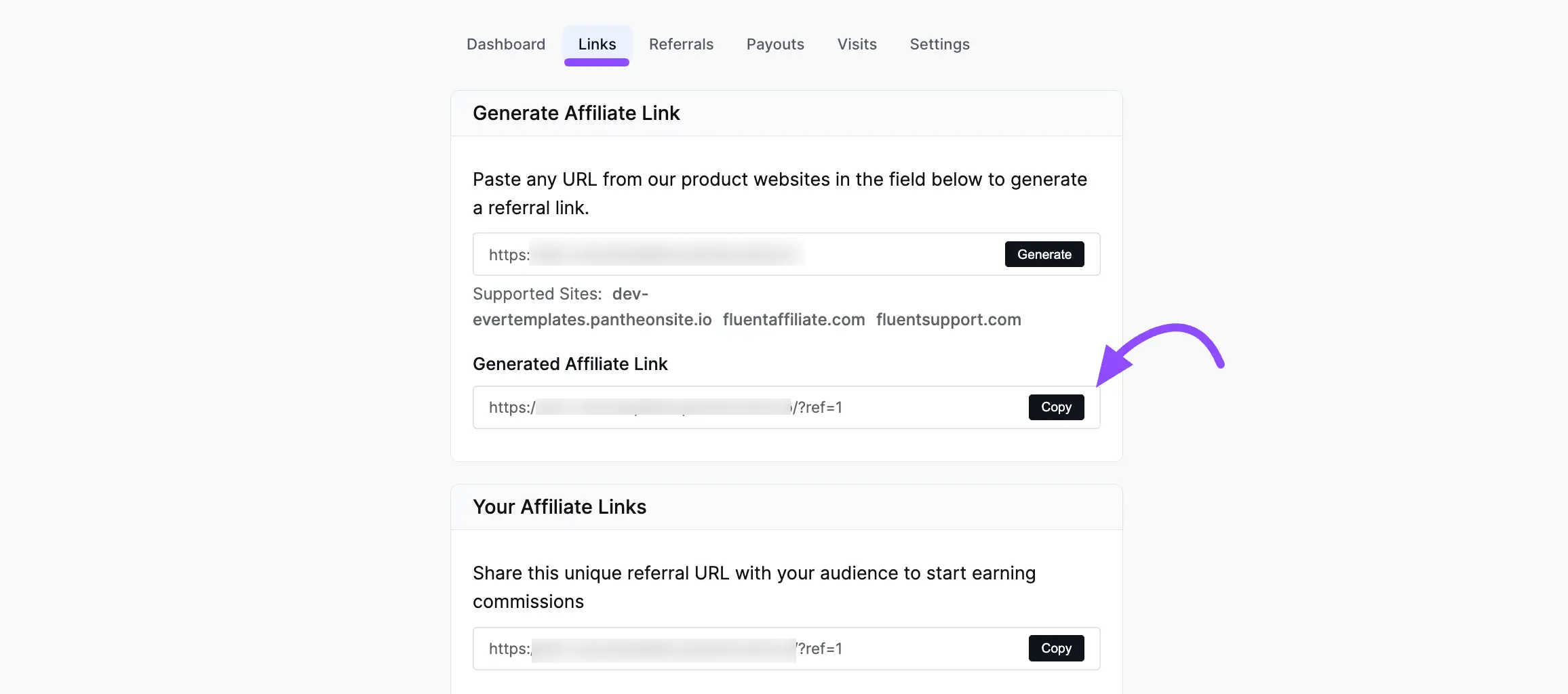
Troubleshooting Common Issues
Here are solutions to common issues you might encounter:
- Integration Toggle Not Visible: Ensure both Formidable and FluentAffiliate are activated. If the issue continues, deactivate and reactivate both plugins, and then check again.
- Form Not Tracking: Verify that the integration toggle is enabled. Also, you can test your affiliate link to ensure it working.
- Registration Form Not Working: Make sure the form is properly configured with the correct integration settings.
And that's it. This is an easy process to integrate Formidable with FluentAffiliate.

