Appearance
Group Settings
FluentAffiliate lets you create affiliate groups with different commission rates. You can easily assign a group to any affiliate to apply the group's rate settings. This feature helps you manage different tiers of affiliates with varying commission.
When creating a new affiliate or editing an existing one:
- Look for the Affiliate Type field in their profile
- Select the desired group from the dropdown
- The selected group's commission rate will automatically apply to that affiliate commission structures.
Accessing Affiliate Group Settings
To access the Affiliate Group settings, navigate from your WordPress dashboard to FluentAffiliate → Settings → Affiliate Groups.
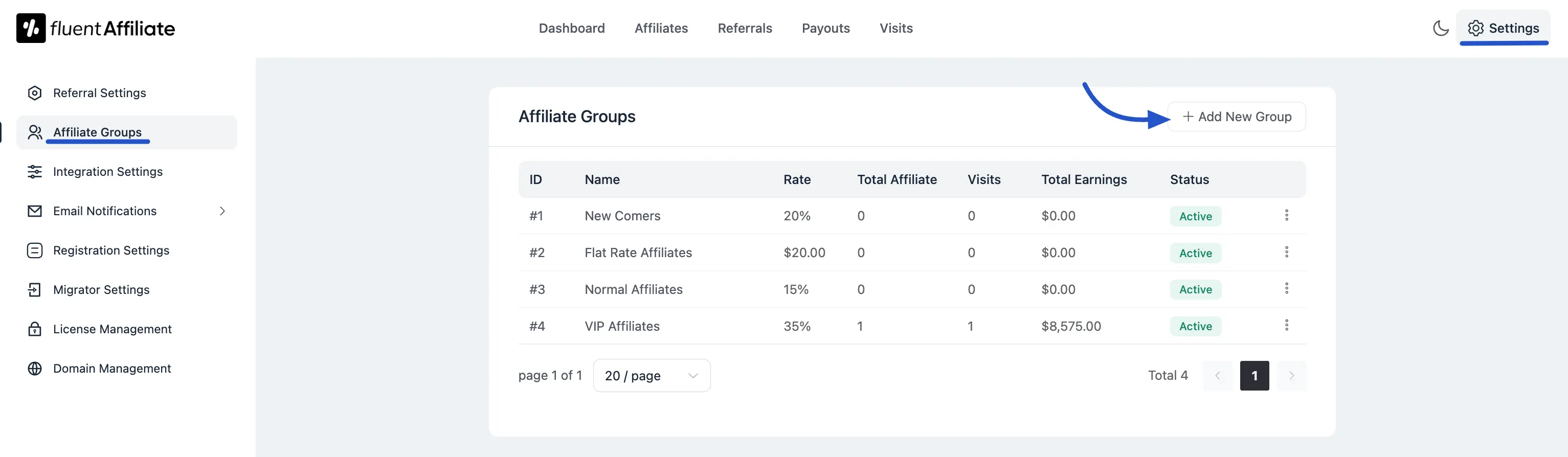
Creating a New Affiliate Group
From the Affiliate Groups page, click the Add New Group button. You will need to configure the following details:
- Name: Enter a name for your affiliate group.
- Rate Type: Choose whether the commission will be a:
- Flat amount
- Percentage
- Rate: Set the commission value (percentage or flat rate per referral).
- Status: Select the group's status:
- Active
- Inactive
- Note: Add optional notes for the group.
Once you have filled in the details, click the Create button to save the group.
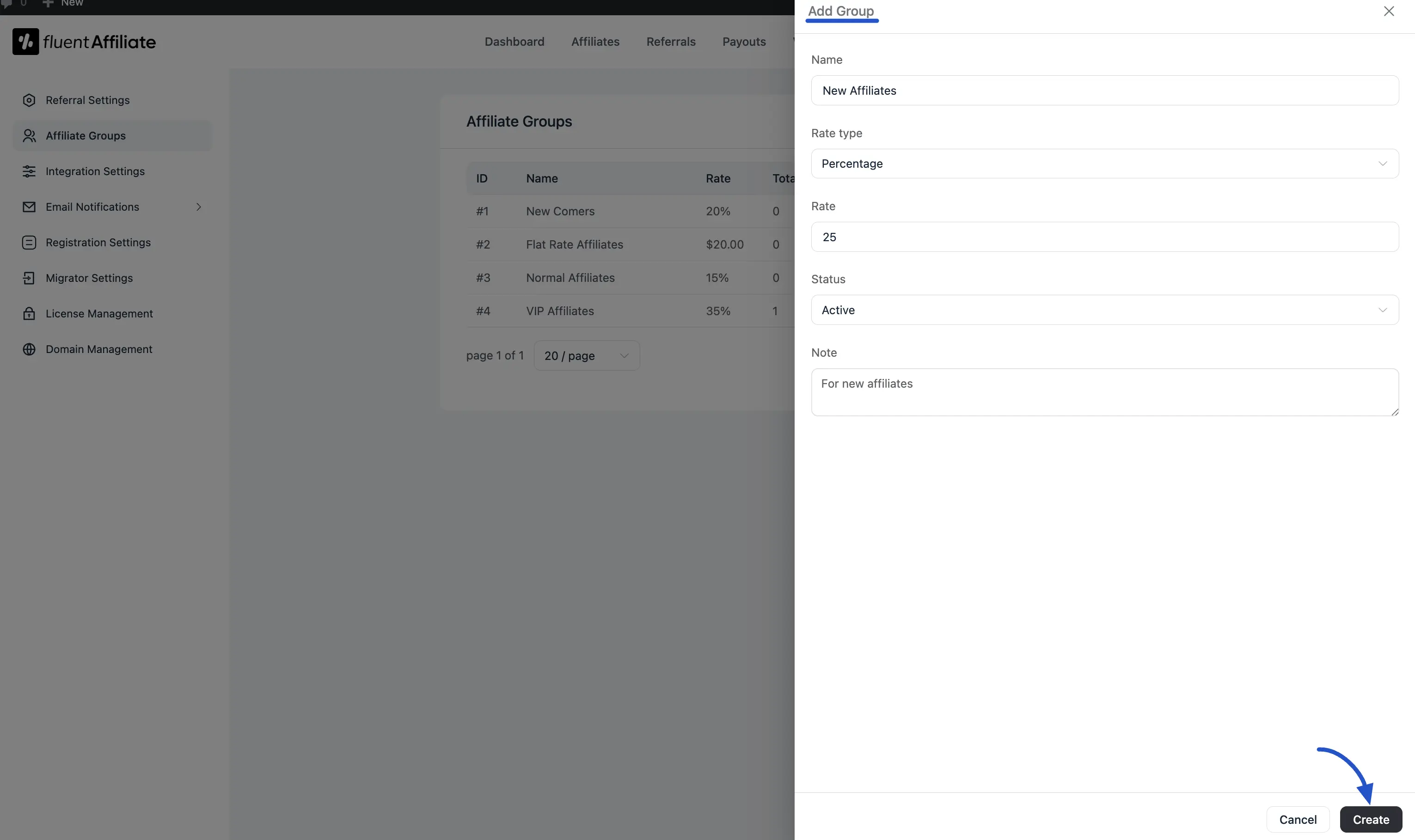
Managing Existing Groups
After creating a group, it will appear in a list in the Affiliate Groups section. To manage an existing group, find it in the list, click the three-dot menu, and choose to either Edit the group settings or Delete the group.
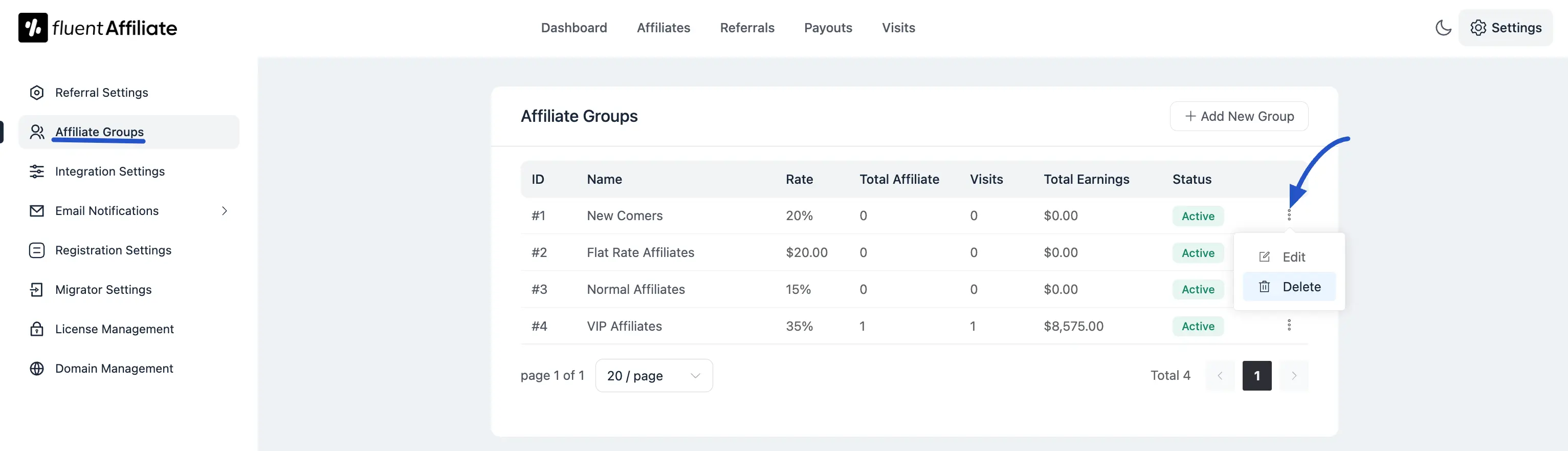
Assigning a Group to an Affiliate
When creating a new affiliate or editing an existing one, you can assign them to a group:
- In the affiliate's profile, look for the Rate Type field.
- Select the desired group from the dropdown menu.
The selected group's commission rate will automatically apply to that affiliate.

