Appearance
ProfilePress Integration with FluentAffiliate
ProfilePress is a modern WordPress plugin for creating user profiles, membership sites, and restricting content. By connecting ProfilePress with FluentAffiliate, you can easily set up an affiliate program to reward users for promoting your membership plans and paid content.
This guide will walk you through the simple steps to integrate ProfilePress with FluentAffiliate.
With this integration, your affiliates can earn commissions when they refer users who purchase:
- Membership Plans: Sell recurring access to exclusive content, forums, or communities.
- Digital Downloads: Offer eBooks, software, or templates.
- Online Courses: Restrict access to your training videos and lessons by membership level.
- Private Communities: Monetize access to member directories.
- Recurring Services: Sell ongoing coaching retainers or maintenance plans.
NOTE
To get started, you must first install and activate the ProfilePress Pro plugin on your WordPress website.
Enable ProfilePress in FluentAffiliate
First, you need to enable the integration to let the two plugins communicate.
- Once ProfilePress is active, go to the FluentAffiliate Dashboard.
- From the top menu, click on Settings, and from the left sidebar, select the Integration Settings option.
- You will see a list of available integrations. Look for ProfilePress in this list.
- To enable the integration, click on the toggle button next to ProfilePress.
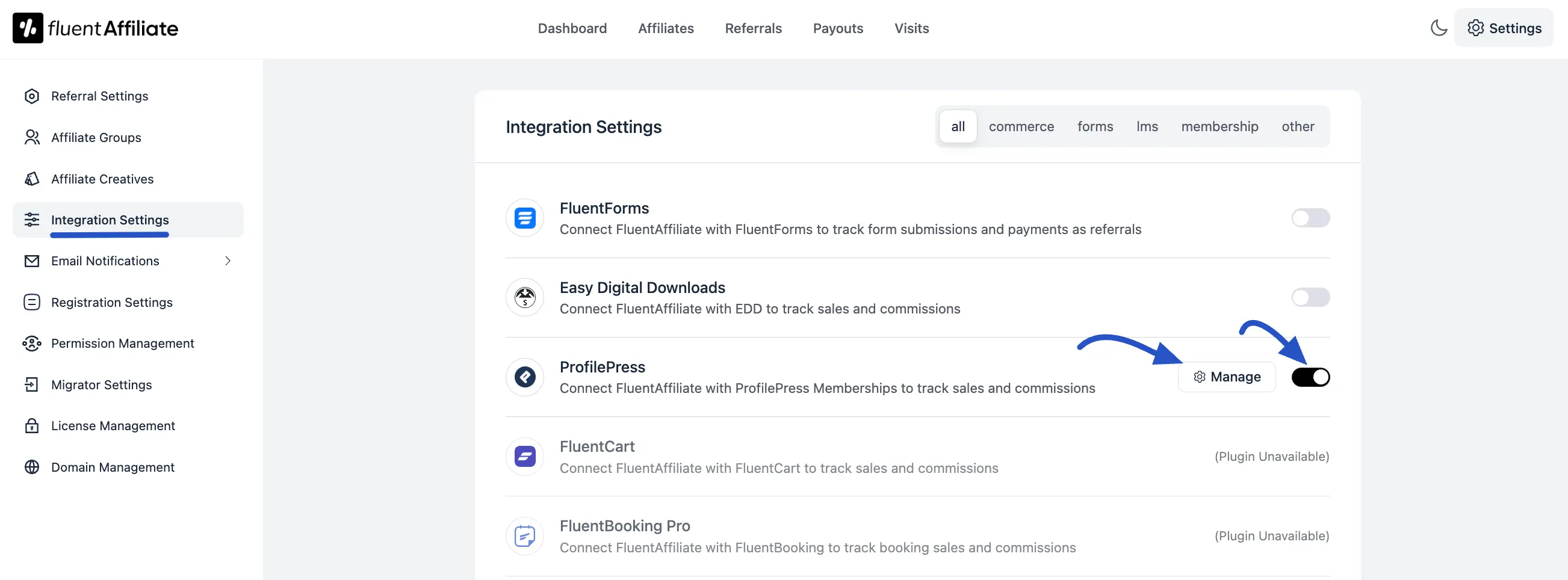
Your ProfilePress integration with FluentAffiliate is now active, allowing affiliates to earn referral commissions on your membership sales.
Click on the Manage button to find additional settings for customizing how affiliate commissions work.
Configure ProfilePress Settings
Click the Manage button to open the settings panel. Here, you can set custom commission rates for your membership plans that will override your global affiliate settings.
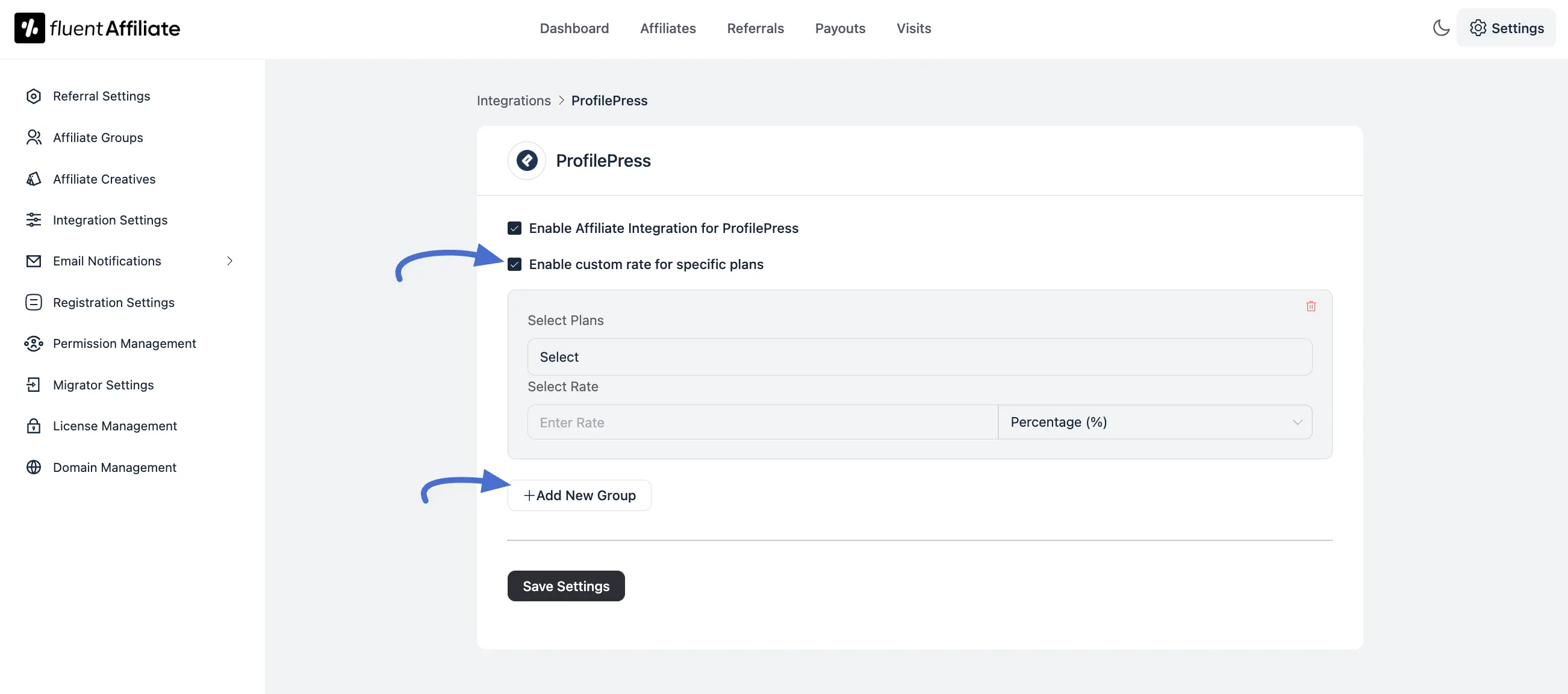
Here are the options you can configure:
- Enable Affiliate Integration for ProfilePress: You must check this box to activate commission tracking for all your ProfilePress membership plans.
- Enable custom rate for specific plans: Check this box if you want to offer special commission rates for different membership plans. For example, you could offer a higher commission for your "Premium Membership" plan to incentivize affiliates to promote it more.
Custom Affiliate Rate Configuration
After enabling custom rates, you can define your specific commission rules.
- Select Plans: In the Select Plans field, start typing the name of the membership plan you want to set a custom rate for (e.g., "Premium Membership"), and choose it from the list that appears.
- Enter Rate: Enter the commission value (e.g., 25 for 25% or $25).
- Select Rate Type: Use the dropdown menu to select if the rate is a Percentage (%) of the sale or a Fixed amount.
- Add More Rates: To create another custom rate for a different plan, click the + Add New Group button. This will add a new row for you to configure another rule. You can also remove a rule by clicking the red delete icon.
- Save Settings: Once you have finished setting up your custom rates, click the Save Settings button to apply the changes.
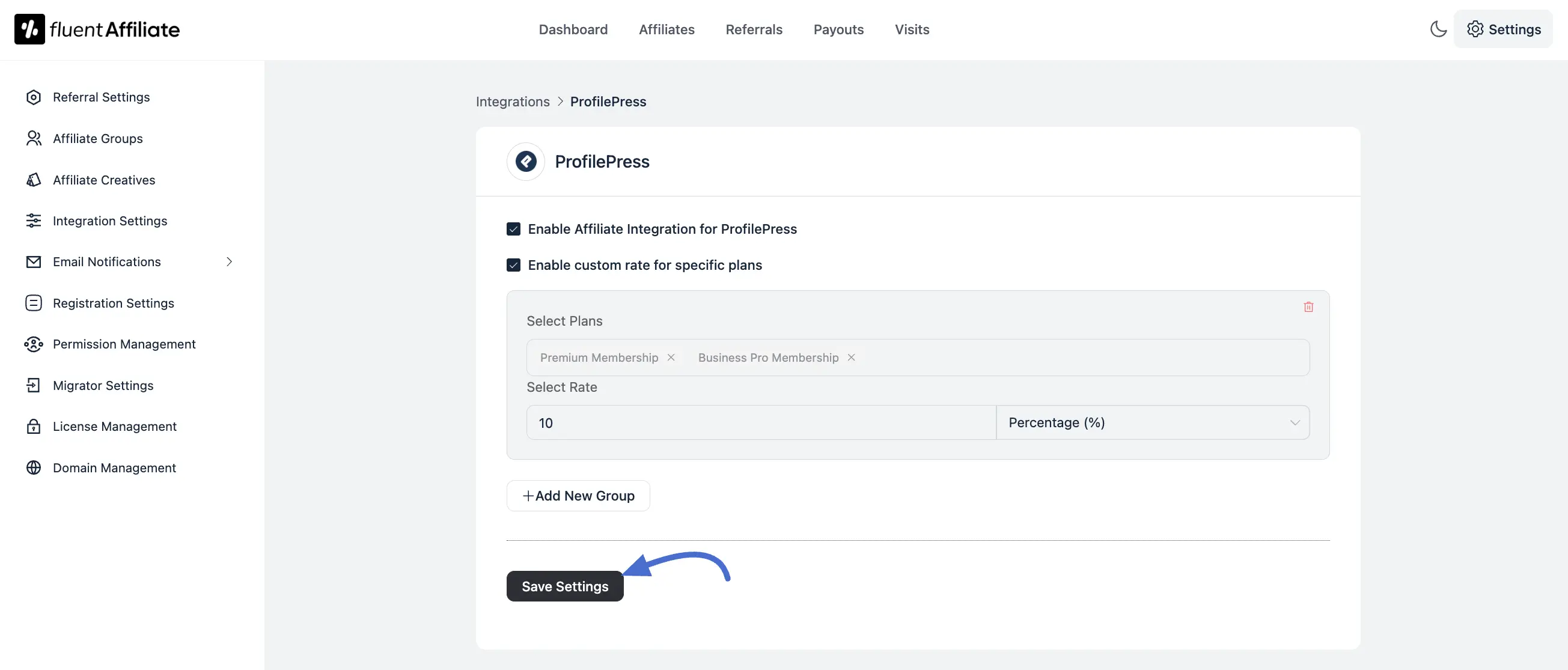
Generate an Affiliate Link
Now that the integration is set up, your affiliates can start promoting your membership pages. To do this, they need to generate their affiliate link from their affiliate dashboard.
If someone purchases a membership using that affiliate link, the affiliate will earn a commission based on the settings you've configured.
And that's it! This is an easy process to integrate ProfilePress with FluentAffiliate.

